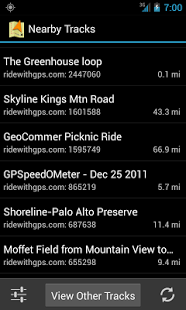Track Navigator 1.2.2
Free Version
Publisher Description
Standard navigation apps are designed to find the most direct route from point A to point B. Track Navigator is a different kind of navigation app that is designed to help you follow a pre-determined route (track) created for another purpose, such as exercise or sight-seeing. Common types of tracks include hiking trails, cycling tours, or motorcycle rides. With Track Navigator, you can:
• Find nearby tracks or import your own
• Examine the track on a map or as a list of waypoints
• Use GPS to chart your progress following the track
• Automatically determine the next waypoint on the track
• Receive voice prompts as you approach waypoints on the track
Track Navigator supports importing tracks directly from http://www.ridewithgps.com. Find nearby tracks or create your own and import them directly into Track Navigator. Tracks created using ridewithgps.com can be configured with waypoints that will provide turn-by-turn directions. Receive directions using voice prompts or view them in cue sheet format.
You can also create tracks using any other application, save them to your external storage, and import them directly into Track Navigator. Track Navigator supports importing files in GPX and TCX formats.
Other features of Track Navigator include:
• Support for metric and imperial distance units
• Highlight portions of the track that have been covered
• Voice notifications when going off track
• Display covered and remaining track distance in real-time
• Option to view satellite map
• Load individual waypoints into Google Maps for direct navigation
Many more features on the way. Stay on track with Track Navigator.
About Track Navigator
Track Navigator is a free app for Android published in the Recreation list of apps, part of Home & Hobby.
The company that develops Track Navigator is Thunk Monkey. The latest version released by its developer is 1.2.2. This app was rated by 1 users of our site and has an average rating of 4.0.
To install Track Navigator on your Android device, just click the green Continue To App button above to start the installation process. The app is listed on our website since 2016-03-03 and was downloaded 14 times. We have already checked if the download link is safe, however for your own protection we recommend that you scan the downloaded app with your antivirus. Your antivirus may detect the Track Navigator as malware as malware if the download link to com.thunkmonkey.tracknav is broken.
How to install Track Navigator on your Android device:
- Click on the Continue To App button on our website. This will redirect you to Google Play.
- Once the Track Navigator is shown in the Google Play listing of your Android device, you can start its download and installation. Tap on the Install button located below the search bar and to the right of the app icon.
- A pop-up window with the permissions required by Track Navigator will be shown. Click on Accept to continue the process.
- Track Navigator will be downloaded onto your device, displaying a progress. Once the download completes, the installation will start and you'll get a notification after the installation is finished.